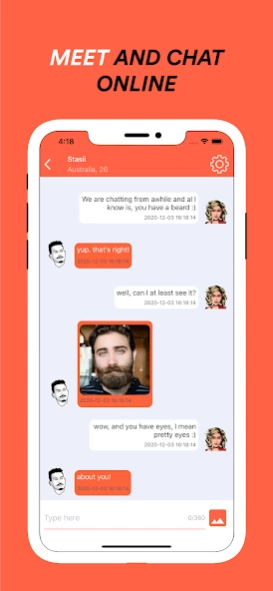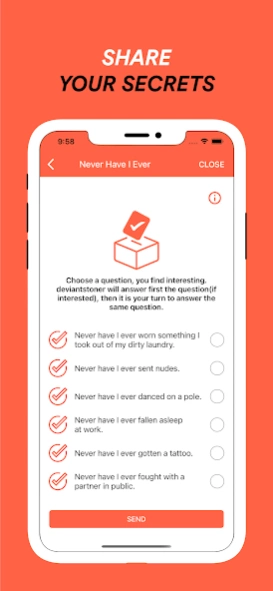Anonymous Chat 2.81
Free Version
Publisher Description
Anonymous Chat - Play in private with Anonymous Chat. Show your face somewhere else
Anonymous Chat unveils personalities , paving the way for meaningful connections, not superficial profile pictures. Within our secure environment, everyone stands equal and you find yourself enjoying the dating process again. Relieve yourself of social pressure and judgment in a place where you can just be yourself.
At Anonymous Chat, you matter, not your looks. That's why we created Karma, our scoring system enhancing your experience as you chat with strangers and build connections.
We will keep track of your Karma with intention to protect you and keep our app safe. You understand that random chat with strangers needs extra precautions.
All the features of our anonymous chat are available to you from the start. Chatting will always be free(premium features exists), and you need to keep and grow your Karma in order fit properly in our community.
About Anonymous Chat
Anonymous Chat is a free app for Android published in the Personal Interest list of apps, part of Home & Hobby.
The company that develops Anonymous Chat is MyPhoneRobot. The latest version released by its developer is 2.81.
To install Anonymous Chat on your Android device, just click the green Continue To App button above to start the installation process. The app is listed on our website since 2023-06-20 and was downloaded 0 times. We have already checked if the download link is safe, however for your own protection we recommend that you scan the downloaded app with your antivirus. Your antivirus may detect the Anonymous Chat as malware as malware if the download link to dotsoa.anonymous.chat is broken.
How to install Anonymous Chat on your Android device:
- Click on the Continue To App button on our website. This will redirect you to Google Play.
- Once the Anonymous Chat is shown in the Google Play listing of your Android device, you can start its download and installation. Tap on the Install button located below the search bar and to the right of the app icon.
- A pop-up window with the permissions required by Anonymous Chat will be shown. Click on Accept to continue the process.
- Anonymous Chat will be downloaded onto your device, displaying a progress. Once the download completes, the installation will start and you'll get a notification after the installation is finished.